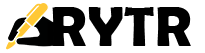Resources, Frequently Asked Questions
Table of contents
- How does Rytr create content?
- Is the content original?
- How to write long-form blogs & articles using Rytr?
- How do I view my usage?
- What are credits (characters)?
- How to cancel my premium subscription?
- How to delete my account?
- Can I invite my team members?
- Can I feed custom URLs/Content to generate output from?
- Does Rytr have a public roadmap?
- How to connect with us?
- Are there plans to introduce other English variants?
How does Rytr create content? 🔗
Rytr uses state-of-the-art GPT-3 based language models (provided by OpenAI) that have been trained on large parts of the internet to predict the probability of the next word given an input scenario. We’ve fine-trained these models for each use case using our own layer of training data and copywriting formulae like AIDA, PAS, FAB, and more.
Is the content original? 🔗
Absolutely, Rytr will generate unique content for the most part. For example, when you generate 3 outputs for any use case, Rytr receives the input data 3 separate times. Each one will return with a different output.
That said since it’s trained on the data from the web, the language AI is prone to showing output sometimes that may be duplicate, especially in the context of short-form content.
There’s a native plagiarism checker too to test the authenticity of the content and make appropriate changes where needed
But in general, our advice is, to treat the provided output as raw ideas/suggestions that need some additional work before being shared.
We expect users to review and edit the outputs before publishing anywhere.
How to write long-form blogs & articles using Rytr? 🔗
Here’s a step by step process for writing any kind of long-form article or blog:
- Using just a few keywords, generate the Blog Idea and Outline first

- Mix & Match the generated outlines and edit the headings as needed to finalize your section topics (more descriptive the headings with keywords, the better)

- Select each topic one by one along with the keywords and use the “Paragraph” option from the ribbon to write content

- That’s it, you have now amazing content on this topic optimized with relevant keywords to play with.

- Need more content and the paragraph command won’t suffice? No worries, you can select 100-1000 characters you want to continue from and click on Continue Ryting from the ribbon.


Keep following these steps across your text and you’ll have an SEO-friendly blog ready in no time!
Alternatively, you can also select Blog Section Writing use case and input your section topic and keywords like this to get the same results.

How do I view my usage? 🔗
Go to Account → Credits

What are credits (characters)? 🔗
Credits are basically the number of characters you are allowed to generate or process per month under your current plan.
We offer 10,000 credits per month under our free plan when you create an account.
10,000 credits = 10,000 characters ~= 2000 words
If you like what you see and want to generate more/unlimited characters, simply upgrade to the premium plan for just $29/m in the app.
How to cancel my premium subscription? 🔗
Go to your Account section and click on the Manage Billing button to cancel the subscription yourself.
If you cancel within your billing cycle and have already paid for the month, your cancellation will be set at the end of your cycle.
Once your account’s canceled, you’ll be automatically downgraded to the previously active plan.
How to delete my account? 🔗
To delete your account email us at support@rytr.me with registered email address.
Can I invite my team members? 🔗
Yes, go to the Team tab in your Account (Account -> Team) to invite them.
Can I feed custom URLs/Content to generate output from? 🔗
We’d love to provide users such fine-tuning ability depending on their domain/context and are working on improving the AI and adding new use cases to work with specific datasets/corpora. Stay tuned!
Does Rytr have a public roadmap?
Yes, we do!
It’s constantly evolving but here’s the current state.
How to connect with us? 🔗
We’re always around to help you with your queries. If you’d like to ask a question, share feedback, request a feature, or raise an issue, please reach out via live chat or email us at support@rytr.me
Are there plans to introduce other English variants? 🔗
Rytr doesn’t support specific English variants (e.g. Canadian, Australian, etc.) for now but we’re surely looking into options that will fix this, stay tuned!